Newly admitted students and prospective students do not have access to online appointment scheduling right away.
- Incoming fall freshman students must attend New Student Orientation for their first academic advising appointment. Students must register for Orientation by following the steps listed on the UNLV Orientation Registration website. Those who start in the Spring must contact the advising center of their intended major directly by phone or email to schedule their first academic advising appointment.
- New transfer students will follow the steps outlined in their admissions communication to schedule their first academic advising appointment.
The Rebel Success Hub is a great tool for students to self-schedule their academic advising, academic support, and student support appointments. You will need to use your ACE credentials to log in. You can also log into the Rebel Success Hub via MyUNLV - Resources Tile. You can schedule an appointment with your academic advisor on the Advising Homepage.
To get to the Advising Homepage:
- Click on the Advising and Student Support tile from the main Rebel Success Hub homepage.
- Once on the Advising Home page, click on the red Schedule an Appointment button in the top center of the screen. This will open a new window to start the process.
- If you have had or scheduled appointments in the past, you will see a list of advisor(s) you have met with recently. If you don't see anyone listed or you want to see all advisors you can meet with, make sure you are on the Assigned tab.
- Click the small arrow to the right of the advisor you wish to meet with to go to the next screen.
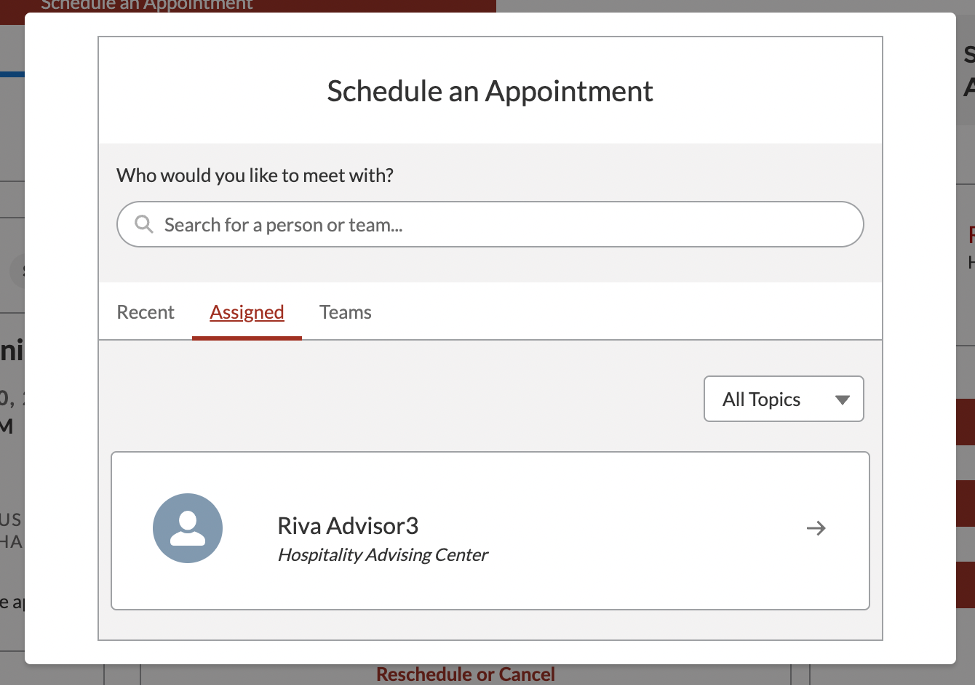
- On the next screen you will select the primary appointment topic. Advisors also have availability for certain topics, so select the topic that most closely represents what you would like to discuss. You will have the opportunity to add more comments in a later screen.
- Click on a topic name and then a subtopic (if applicable).
- Next, select a date and time for your appointment availabilities listed. The first date shown is the first appointment available for your selected advisor and topic.
- You can filter - by clicking the filter icon in the upper right- by location (the way in which you will meet your advisor: in person, phone, virtual).
- You can choose a different date by clicking on the red calendar date in the center of the screen and inserting your desired date.
If you have selected your desired date, click the time and location (there may be multiple for a given block) block when you would like to meet.
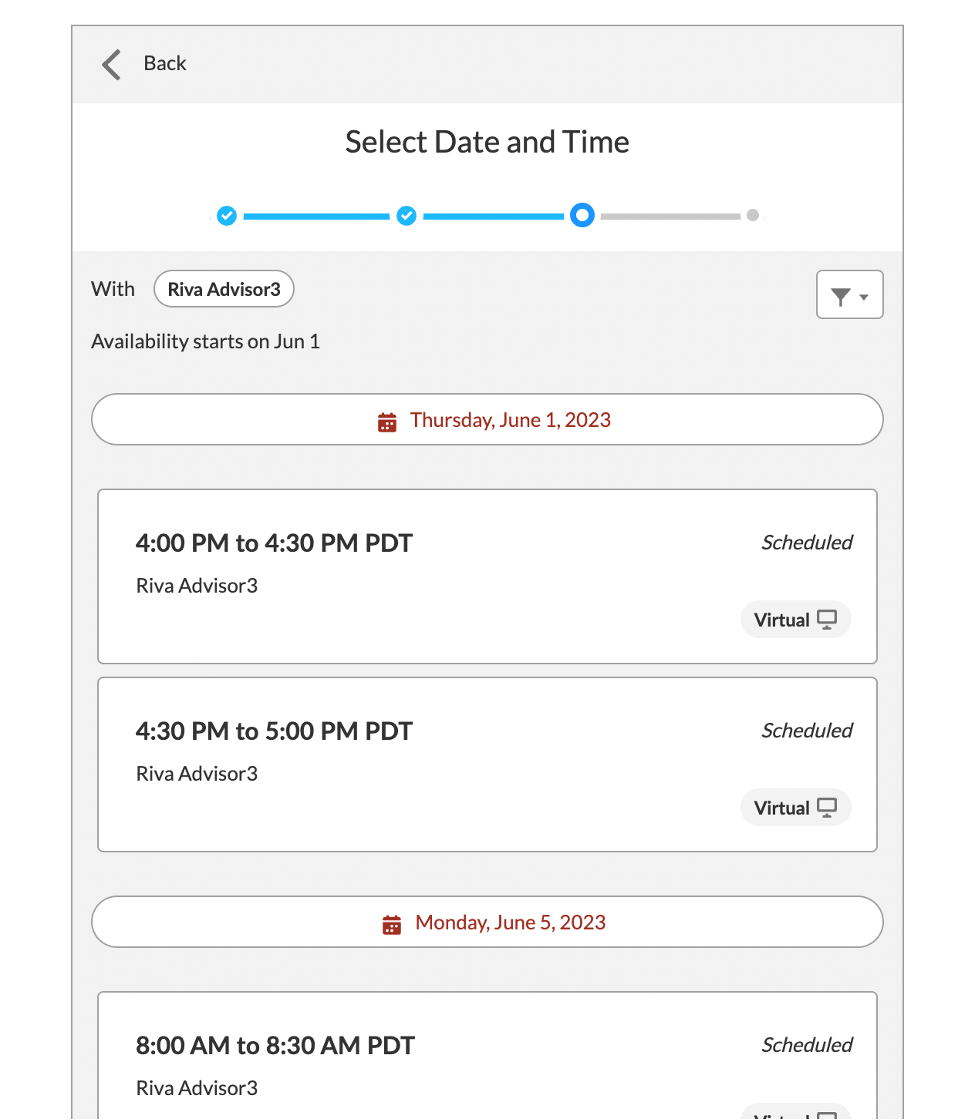
- Once you click on the time block, you will be taken to the next window where you must enter some details about your appointment and select the location (the way in which you would like to meet with your advisor: in person, phone, or virtual).
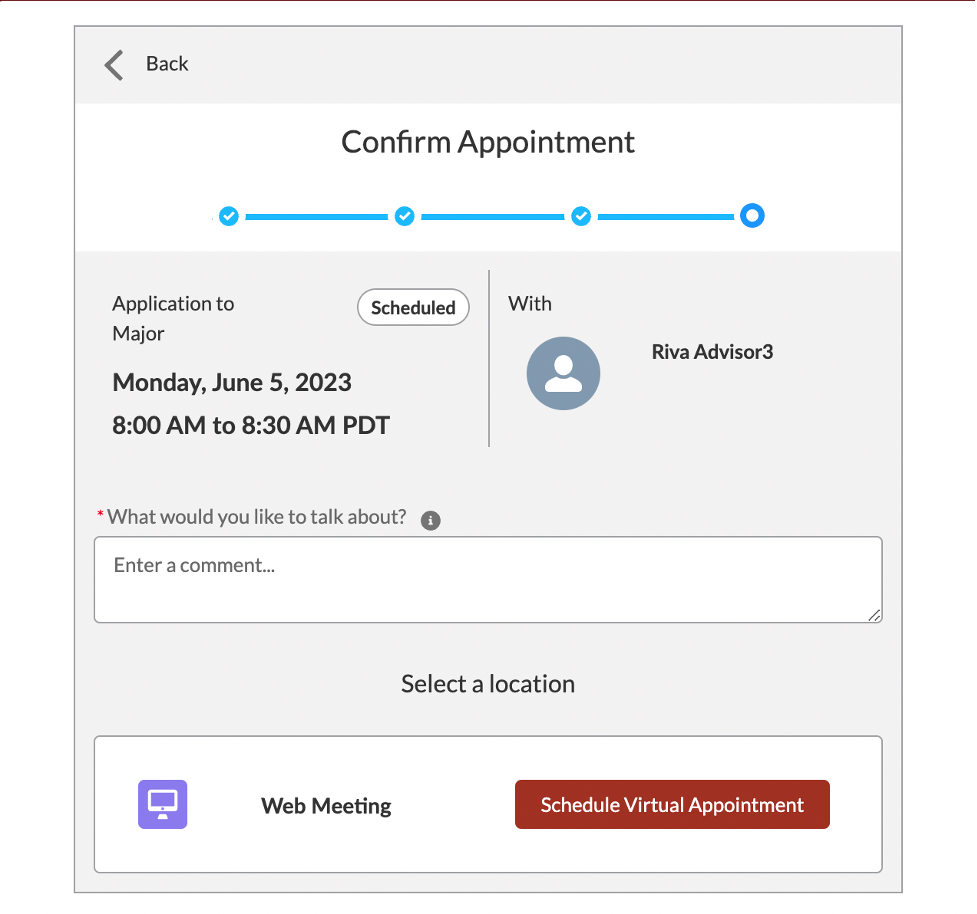
Click the red Schedule Location Appointment button. This will finalize your appointment request. You will get an email confirmation with the appointment details but can always come back to this page to view your Upcoming Appointments.
Should you need to reschedule or cancel your appointment, you can do so on the Advising Homepage.