- Login to DRC Portal.
- Click the Alternative Formats from the navigation links on the left.
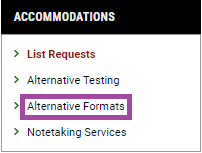
- Click the Alternative Format Preferences heading and select your desired textbook format from the dropdown menu if you have not selected a format previously or if you would like to change your existing format.
- Click the UPDATE PREFERENCE button to save your selection.

- Click the REQUESTS link near the top right of the screen.
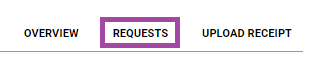
- Click the Select link associated with the course and textbook title to request.
Note: Select any one item if multiple formats exist for the same textbook title and edition.
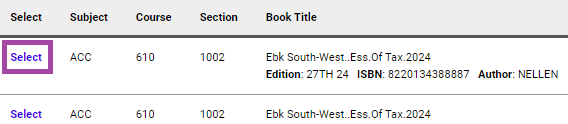
- Wait for the page to reload, displaying a green checkmark and the message SUCCESS! YOUR ACTION HAS BEEN COMPLETED.
- Continue to click the Select link to identify additional textbooks to complete your requests.
Note: Refer to Requesting Additional Book or Reading Materials to request textbooks or course materials not listed above.
- Watch for email updates with the status of your textbook requests and actions to take to complete your accessible textbook.
Note: Contact DRC Alternative Media Services at drcmedia@unlv.edu if you have any questions or require assistance.