How to Check-in for an Appointment Instructions
1. Within 45 minutes of your appointment, go to the WellnessView portal
Important: You should be checked in and all forms filled out no later than 15 minutes prior to your appointment.
2. Choose your login option and log in.
3. Once you have logged in, scroll down to Upcoming Appointments:
a. Select the blue "Check-In" button.
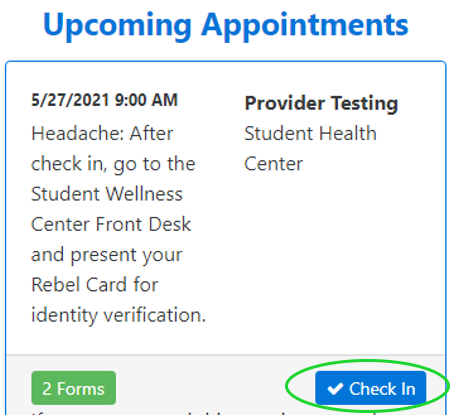
b. A pop-up will appear. Select "OK".
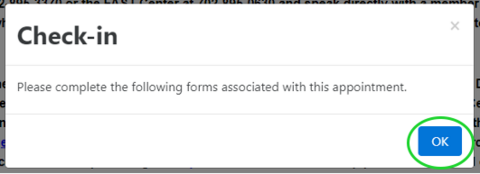
4. Complete ALL forms that are required for your appointment (forms listed in BLUE)
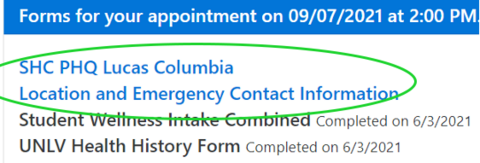
Important: Do NOT fill out forms that are NOT listed in the box "Forms for your appointment..."
5. When all forms are completed you will see a pop-up with instructions for the different types of appointments.
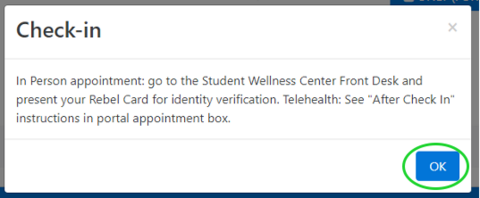
Note: If you have a Telehealth (video) appointment, the "Check In" button will be replaced with a Televideo button that will present your appointment’s video link.