- Login to the DRC Portal.
- Click Alternative Testing from the navigation links on the left.
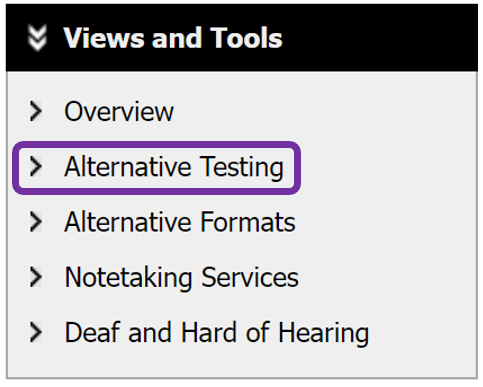
- Select Upload File to Exam(s) from the drop down menu.
- Select the course and section for the exam being uploaded, then click Confirm your selection.
- Verify the information for the exam/quiz is correct, and leave an exam file note if needed.
- Click the Choose File. No Files Chosen to select a file on your computer.

NOTE: Read the Upload Instruction if you experience difficulties submitting a file.
- Click Upload Exam to submit your file.