- Login to the DRC Portal.
- Click the Continue to View Student Accommodations button to acknowledge the FERPA statement, and to continue.
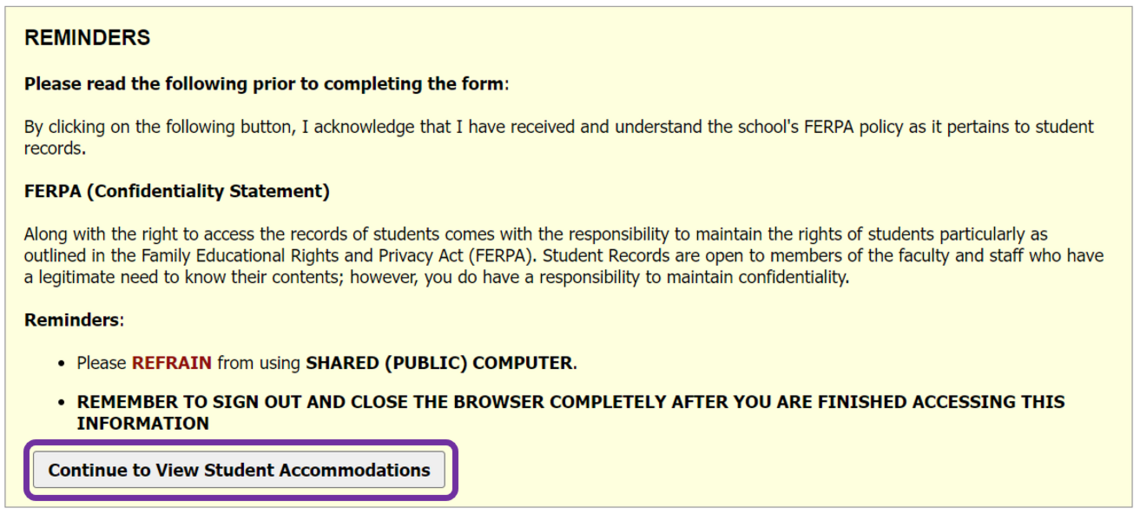
- Click Alternative Testing from the navigation links on the left.
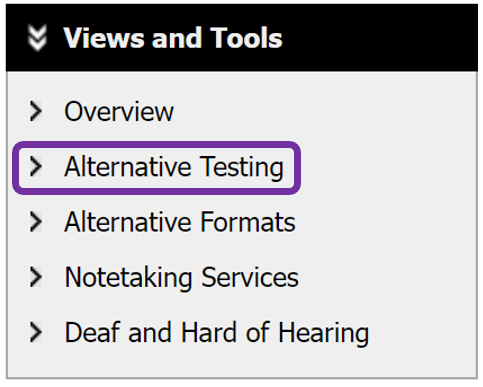
- Locate List Testing Accommodation Form (TAF) box and select a class from the drop down menu.
- Click the View Button to continue.
- Provide accurate responses. All questions require an answer.
- NOTE: The completed form will apply to all students receiving DRC testing accommodations in the same course and section.
- Indicate the number of minutes regularly allowed for each request type, then enter the exam/quiz date.
- Click Add Exam Date to continue.

NOTE: Students are responsible for scheduling their exams/quizzes within the DRC portal. The date you entered will be the only date available to the student when scheduling that specific exam/quiz type. You will receive an email confirmation after an exam/quiz is scheduled.
- Repeat steps 6 and 7 to add the remaining exam/quiz dates.
- Enter your phone number and any additional notes and Click Submit Testing Accommodation Form.
NOTE: A cell phone number is required to reach you if there are any questions or concerns with the exam being proctored. Contact DRC Testing at drctesting@unlv.edu or 702-895-0147 if you have any questions or experience difficulties.