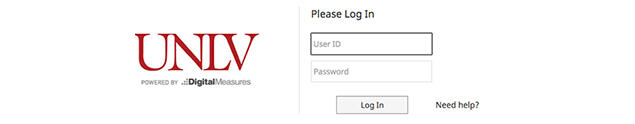MyUNLV Login
Most full-time academic faculty members can access Digital Measures through MyUNLV. After logging into MyUNLV, select the Faculty tab at the top left of the portal and click on the Digital Measures link. This will pass your authentication through to Digital Measures.
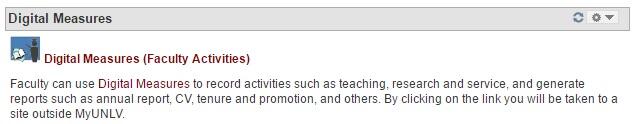
Alternate Login
Library faculty, School of Medicine faculty, and others assigned to an alternate login can access the tool using the UNLV Digital Measures login screen. Most faculty members will need to enter their NSHE ID, which serves as their Digital Measures username, in order to log in. Other individuals, including administrative assistants, have been assigned a username of firstname.lastname. Please note that faculty members whose access to Digital Measures has been configured through MyUNLV will not be able to access the tool through the alternate login.