Overview
The information on this tab controls if, when, and how many students are able to enroll in the section.
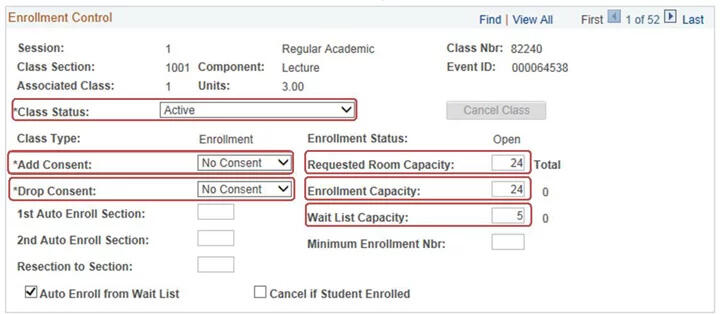
- Class Status
-
The drop down menu indicates 4 course status options:
- Active: This section is intended to remain open and available when Registration begins.
- Canceled: This status is used after registration has begun and a previously active course will no longer be offered.
- Stop Further Enrollment: During registration, this status stops students from enrolling in the course.
- Tentative: This section is not open for enrollment, but the configuration is being saved in the event your department needs to open it (change to Active status).
- Add Consent
-
If you want a specific group of students to be able to enroll into a course/section, you can make it mandatory that they receive Department consent or Instructor consent where the criteria can be checked before a student is officially registered for the section.
- Drop Consent
-
You can require Department or Instructor consent in order to drop a course.
- Requested Room Cap
-
The number in this area should exactly match your enrollment cap. Any room cap that does not match the enrollment cap will be adjusted.
- Enrollment Cap
-
Enter the number of students you will allow to register in this section of your course. Please use previous enrollment data to input realistic enrollment capacities for all courses.
- Waitlist Capacity
-
This area will auto populate to 10 when registration opens.